Essential Tips for Effective Thermal Management of Electronics
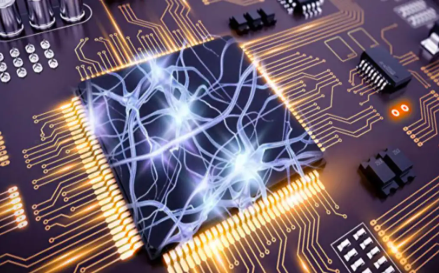
Effective thermal management of electronics is crucial for maintaining device performance, preventing overheating, and extending the lifespan of your equipment. Whether you’re designing new hardware or optimizing existing systems, understanding the best practices for managing heat can make all the difference. In this article, we’ll share essential tips for effective thermal management of electronics to help you keep your devices running smoothly and reliably.
I. Understand Heat Sources and Hotspots
Identify the hottest components and monitor their temperatures to ensure devices run smoothly.
Main Heat Sources in Electronics
Some parts of the devices get hotter than others:
- CPUs (Central Processing Units): These are the “brains” of the computer, running programs. They can heat up to about 40°C to 90°C while working.
- GPUs (Graphics Processing Units): These handle graphics and heavy calculations, usually running between 35°C and 85°C.
- Power Supply Units (PSUs): These components transform outlet power into usable energy and typically operate at 40–60°C.
Memory sticks and voltage regulators also contribute to a device’s heat.
Why Thermal Mapping Matters
Thermal mapping is a way of measuring and visualizing temperatures inside a device. It shows exactly where heat builds up and how hot each part gets, helping engineers find hot spots and improve cooling or design.
- Find Hotspots: Identifies overheating parts that may get damaged.
- Better Cooling: Helps determine optimal fan and heatsink placement for effective cooling.
- Longer Device Life: Keeps parts working within safe temperatures, so they last longer.
Common methods to do this include using infrared cameras or special liquid crystals that change color with temperature.
II. Choose the Right Cooling Methods
Choosing the best cooling method helps keep devices reliable, efficient, and long-lasting. The choice depends on heat levels, space, noise limits, and budget.
- Air Cooling: Air cooling is simple, affordable, easy to maintain, but less effective for hot parts and can be noisy.
- Liquid Cooling: Circulates coolant through tubes for efficient heat removal. Great for high performance devices, but more complex, costly, and carries leak risks.
- Phase Change Cooling: This system transfers heat in small spaces by changing liquid into vapor and then back into liquid, similar to how heat pipes work. It’s very efficient but can be complex and may need some maintenance.
- Thermoelectric Cooling: Moves heat electrically without moving parts, offering quiet, precise control but lower efficiency, and requires good cooling on the hot side.
- Immersion Cooling: Submerges parts in special liquids for excellent cooling and quiet operation, but is expensive and used in special cases.
- Emerging Technologies: New ideas like microfluidic and graphene-based cooling show promise for more efficient and compact solutions, but are still experimental.
Air cooling suits simple devices, but powerful ones may need liquid or phase change cooling. Keep learning about new technologies to improve how well your device works.
III. Use Quality Thermal Interface Materials (TIMs)
TIMs improve heat transfer between hot parts (like CPUs) and heat sinks by filling tiny air gaps that block heat flow. This helps prevent overheating and keeps devices running smoothly.
Types of TIMs
- Thermal Grease/Paste: Common, effective, may need reapplication.
- Thermal Pads: Soft, good for larger gaps and vibration damping.
- Phase Change Materials: Solid when cool, soften with heat for a good fit.
- Thermal Tapes: Easy to use, often electrically insulating.
- Metallic TIMs: Excellent heat conductors but delicate.
Choosing the Right TIM
Consider thermal conductivity, gap size, pressure, electrical insulation, temperature range, and mechanical durability.
Using the right TIM and applying it correctly helps electronics stay cooler, last longer, and perform better.
IV. Monitor and Control Operating Temperatures
Keeping electronics within their safe temperature range prevents damage, ensures stable performance, and extends their lifespan. Too much heat can cause parts to wear out, slow down, or fail.
How to Monitor and Control Temperature
- Use temperature sensors to monitor heat and alert if overheating occurs.
- Use cooling devices like fans, heat sinks, or liquid cooling systems to prevent your device from overheating. These systems activate automatically when the temperature rises, effectively lowering heat and protecting the device from damage.
- When designing devices, arrange the components so that heat doesn’t build up in one place. Use materials that carry heat away from hot parts to keep the device cool and running smoothly.
- Hot or humid environments may need extra cooling.
Regular temperature monitoring and control help electronics run efficiently and last longer by avoiding heat-related problems.
V. Maintain and Clean Cooling Systems
Keeping cooling parts clean helps your device run better, prevents overheating, and extends the life of its components.
How to Clean Cooling Parts
- Fans: Check for dust, clean with compressed air while holding the fan still, and lubricate if noisy or slow.
- Heat Sinks: Remove dust with a brush or air; deep clean by removing, cleaning with alcohol, and reapplying thermal paste if needed.
- Vents and Airflow: Keep the vents on your device clean and free from dust or dirt. This helps air flow smoothly in and out, which is important for cooling the device and preventing it from overheating.
Maintenance Tips
- Clean regularly, especially in dusty environments (every 3–6 months).
- Use software to check device temperatures and quickly fix cooling problems if it starts to overheat.
- Replace thermal paste during major cleanings or upgrades with a thin, even layer.
- Keep devices in open, airy places away from heat, and ensure the moisture in the air is controlled.
Common Mistakes to Avoid
- Don’t overtighten heat sinks.
- Use only a pea-sized amount of thermal paste.
- Ensure fans are installed facing the right way for proper airflow.
Following these steps helps keep your device cool, stable, and working for a longer time.
VI. Plan for Environmental Conditions
To ensure electronic devices work well and last longer, consider the environment they will face. Protect them from temperature changes, moisture, dust, vibration, and chemicals by using the right materials, coatings, and design features. Proper planning helps prevent damage and keeps devices reliable in tough conditions.
Key Environmental Factors and How to Handle Them
- Temperature: Heat changes cause parts to expand and contract, leading to cracks or failures.
- Solution: Use heat sinks, thermal vias, and high-temp-rated components.
- Humidity: Moisture can cause corrosion and shorts.
- Solution: Apply conformal coatings, seal the device, and use desiccants.
- Dust: Dust buildup blocks airflow, causing overheating.
- Solution: Use dust-resistant enclosures and filters.
- Vibration: Shaking can break wires or joints.
- Solution: Use shock absorbers, flexible mounts, and strong designs.
- Chemicals: Chemicals can corrode parts and coatings.
- Solution: Use corrosion-resistant materials and protective coatings.
Considering the environment when designing and maintaining electronics is crucial to making them reliable and long-lasting. Managing the environment and tests ensures reliable, durable devices for challenging conditions.