How Do Hidden Features Boost Your Mobile Productivity?

Smartphones are more than just communication gadgets; they are powerful tools filled with hidden features that can elevate productivity to the next level. Unlocking these functionalities allows users to streamline workflows, stay focused, and safeguard important data with ease. This guide uncovers overlooked tools designed to maximize efficiency, conserve time, and transform everyday mobile usage into effortless productivity.
Key Hidden Features That Save Time
Gesture Controls and Shortcuts
Gesture controls transform simple swipes into shortcuts that save valuable time. Users can swipe up for instant app access, pinch to zoom, or even draw shapes to open specific apps directly. Customizing gestures in settings streamlines navigation and daily interactions. With gestures, unlocking devices, launching cameras, or opening apps becomes quicker, trimming seconds off repetitive tasks consistently.
Advanced Notification Management
Efficient notification management is essential to maintain focus and reduce distraction throughout the day. Smartphones offer tools to group alerts, mute non-essential messages, or automate responses seamlessly. By prioritizing important communications, you prevent constant interruptions from overwhelming your workflow. Leveraging these management features ensures notifications enhance productivity rather than hinder it, allowing you to remain attentive to critical tasks consistently.
Built-in Automation Tools
Automation tools revolutionize the way repetitive tasks are handled. They can schedule messages, trigger settings automatically, or launch apps by time and location. By automating these functions, users save precious minutes every day. These built-in tools simplify routines, reduce manual input, and optimize productivity, enabling individuals to complete more work with significantly less effort.
Enhancing Focus and Reducing Distraction
Do-Not-Disturb Modes & Focus Modes
Do-Not-Disturb and Focus Modes are designed to minimize distractions, filtering unnecessary notifications effectively. They can be programmed to allow only selected contacts or apps at specific times. Location or timer-based activation ensures automated use without constant manual adjustments. These modes protect attention during work, study, or rest, keeping focus intact and productivity levels consistently high throughout the day.
Adaptive Display & Blue-Light Filters
Adaptive display modes and blue-light filters enhance visual comfort and improve long-term usability. These settings automatically adjust screen brightness, tone, and warmth depending on ambient light conditions. Blue-light filters, in particular, reduce eye strain and promote healthier sleep patterns during nighttime use. Employing these features ensures prolonged focus, better readability, and more comfortable extended work sessions without unnecessary fatigue.
Background App Restrictions
Background apps frequently drain battery and consume processing power unnecessarily, slowing performance. Restricting these apps conserves resources, minimizes distractions, and extends overall device life. Users can adjust system settings to limit app activity in the background, improving battery efficiency and speed. This practice keeps active tasks prioritized while reducing digital clutter, maintaining a smoother, distraction-free mobile workflow every day.
See also: Innovative Home Design and Construction Techniques
Hidden Security Features to Protect Your Workflow
Secure Folders / Encrypted Storage
Secure folders and encrypted storage solutions safeguard confidential files from unauthorized access. Users can store sensitive work documents, photos, or private data securely, with access granted only through authentication. These built-in security tools ensure peace of mind without relying on third-party apps. Leveraging secure storage enhances data protection, maintains workflow integrity, and protects valuable information from external threats effectively.

Permission Controls & Privacy Dashboards
Modern smartphones feature permission controls and privacy dashboards, granting visibility into app activities. These tools help users monitor which apps access sensitive data such as location, microphone, or camera. By revoking unnecessary permissions, risks are reduced, and data is safeguarded. Customizing access levels keeps apps accountable, protecting privacy and ensuring secure device usage without compromising performance or essential functions.
Biometric Unlocks & Lock Screen Shortcuts
Biometric authentication, including fingerprint and facial recognition, provides instant yet secure access. This eliminates the need for lengthy passwords while still protecting sensitive data. Meanwhile, lock screen shortcuts enable faster entry to key apps or tools without fully unlocking the phone. Together, they boost both security and convenience, ensuring user productivity remains uninterrupted and safeguarded at all times.
Productivity Hacks Using Hidden Connectivity Tools
Guest Mode / Multi-User Switching
Guest mode and multi-user switching are valuable features that allow multiple individuals to share a device safely. Profiles can be customized with restricted access, ensuring private files and apps remain secure. This setup is ideal for families or business users, providing tailored environments for each user. Such segmentation improves privacy and productivity, enabling worry-free device sharing without disruptions.
Offline Capabilities & Local Backups
Offline capabilities ensure critical data remains accessible even without an internet connection. Users can download maps, documents, or media for offline use. Local backup features further safeguard essential files, providing instant restoration options during connectivity failures. These practices maintain productivity during travel or outages. By enabling offline tools, users ensure seamless access to important content whenever it’s required.
Smart File Sharing & Device Pairing
Smart file sharing and pairing features enable quick, wireless transfers between devices. Options like Bluetooth, NFC, or Wi-Fi Direct allow fast collaboration without relying on external networks. Multi-device pairing also supports syncing across gadgets for seamless workflows. These built-in features ensure efficient cooperation, enabling teams or individuals to share files securely and instantly, enhancing productivity and collaboration in real time.
Conclusion
Unlocking hidden smartphone features significantly elevates productivity by saving time, minimizing distractions, and protecting data. From gesture controls and automation to secure storage and smart connectivity, smartphones like the HONOR X7d 5G demonstrate how these tools can simplify daily routines while strengthening focus. By mastering these often-overlooked features, users transform their smartphones into productivity powerhouses. Every hidden tool uncovered becomes a step toward streamlined, efficient, and smarter mobile usage.