UX Teardown: Why It’s Essential for Product Growth

Got a product that’s just not hitting the mark with users? You’ve probably spent hours, even days, perfecting it—only to see it fall flat. It’s frustrating, but here’s the truth: a great idea is just the start. Turning that idea into a product people love? That’s where UX comes in.
Let’s break it down: Did you know that for every $1 invested in UX design, you get back a whopping $100? That’s a 9,900% ROI! Sounds crazy, right? But that’s how powerful UX is.
But UX isn’t just about pretty buttons or slick designs. It’s about understanding your users—what they need, what they struggle with, and how they use your product. When you get UX right, it just works for them. It solves their problems and adds real value.
Now, if you’ve heard of a UX audit, that’s great. It’s an overview of your product’s user experience. But a UX teardown? That’s a whole different ball game. It’s like taking your product apart, looking at every detail to find what’s working and what’s not. The goal is to make it better.
In this blog, you’ll learn:
- What a UX teardown really is.
- Why it matters for your product’s growth.
- The step-by-step process behind a teardown and how to use it.
Let’s get started!
Diving Deep: Understanding UX Teardown
A UX teardown is like giving your product a thorough check-up—it’s about more than just how it looks. It’s about understanding how users interact with it, where they get stuck, and what frustrates them. The goal? To transform your product into something users love, not just something they use.
Instead of just guessing, you’re actively observing:
- Is the design intuitive? Can users easily find what they’re looking for? Are the buttons and menus clearly labeled and easy to understand?
- Do the workflows make sense? Can users complete their tasks without getting lost or confused? Are there any unnecessary steps that create friction?
- Where are the roadblocks? Are there any parts of the product where users get stuck or frustrated? Are there any error messages that are confusing or unhelpful?
When you break down these areas, you find ways to make the experience smoother and more enjoyable.
Real-Life UX Teardown Example: Google Classroom
Take Google Classroom as an example. They used a UX teardown to improve the platform based on real user feedback:
- Offline Access: They made parts of the platform available offline for Android users, helping over 20% of U.S. students without home internet access.
- Grading Handwritten Homework: Teachers struggled with grading photos of handwritten assignments. Google added a feature to grade images directly, making it easier for teachers.
- Google Meet Updates: Features like attendance tracking, hand-raising, and polls helped improve the virtual classroom for teachers and students alike.
The Big Picture: How UX Teardowns Fuel Product Growth
UX teardowns aren’t just about fixing minor annoyances. They have a direct and significant impact on your product’s success. Here’s how:
- Smoother Usability: A UX teardown helps you find those little pain points in your product—like a confusing menu or slow page load time. Once you fix them, users get a smoother experience, which makes them stick around longer.
- Higher Engagement: When users enjoy their experience, they’ll spend more time on your product. With the right UX fixes, you turn casual users into regulars, boosting how often and how long they engage.
- Better Retention: People come back when your product is easy to use and solves their problems. UX teardowns show you exactly what users love, so you can keep them coming back without losing them to a frustrating experience.
- More Conversions: A clean, simple user flow makes a big difference. When you remove unnecessary steps and make actions easy, users are more likely to sign up, buy, or complete whatever task you want them to do. More conversions = more revenue.
- Stronger Brand Image: If users are happy with how your product works, they’ll talk about it. A solid UX helps build your reputation, which brings in new users and keeps the loyal ones around.
UX Teardowns Throughout the Product Lifecycle:
- Before You Launch: You don’t want to launch a product with major flaws. A UX teardown pre-launch helps you catch any issues, polish your MVP, and make sure it’s ready for users to love.
- After You Launch: Once your product is out, the work doesn’t stop. UX teardowns post-launch help you identify areas for improvement, respond to feedback, and make your product even better.
- When You’re Scaling: As your product grows, so do your users. UX teardowns during scaling help optimize your product for different user types, ensuring a consistent, seamless experience no matter how big you get.
The UX Teardown Process: A Step-by-Step Guide
A UX teardown isn’t just about pointing out problems—it’s about fixing them step by step. Here’s how to break down the process:
- Understand User Personas
Start by getting into the minds of your users.
- Use surveys or analytics to gather data on who your key users are (age, location, habits).
- Create detailed user personas, including goals, frustrations, and how they interact with your product.
- This helps ensure you’re focusing on the right needs and not making assumptions.
2. Map User Journeys
Visualize the experience from a user’s perspective.
- Identify all touchpoints (app screens, buttons, interactions) and map out how users progress.
- Pinpoint where users get stuck or confused—those are your friction points.
- Track real user behavior with heatmaps and session recordings to find areas of friction that may not be obvious at first glance.
3. Perform Heuristic Evaluation
Use well-established design guidelines to evaluate your product.
- Apply principles like consistency, feedback, and error prevention.
- Check whether your product meets key usability heuristics (e.g., is the navigation intuitive, does the interface align with user expectations?).
- Spot common issues like inconsistent design or unclear messaging that could confuse users.
4. Gather Data
It’s time to get hard evidence to back up your observations.
- Conduct usability testing with real users, focusing on tasks you’ve identified as problematic.
- Use session recordings to see exactly where users struggle, like where they hesitate or abandon a task.
- Analyze feedback from users through surveys or customer support channels to identify recurring pain points.
5. Actionable Recommendations
Turn insights into practical changes that will improve the product.
- Prioritize issues based on impact—focus on areas that will most enhance user experience and business goals.
- Provide specific design recommendations (e.g., “simplify the checkout process” or “make CTA buttons more prominent”).
- Include timelines for implementing these fixes and measurable outcomes (e.g., “increase conversion by 15%”).
What to Expect During a UX Teardown
During this process, you’ll need patience and a willingness to dig deep. Expect lots of feedback and detailed insights. The goal is to refine your product, so be prepared for changes—small and big. With a well-executed UX teardown, your product will be set up for lasting success.
Why Choose Codewave for Your UX Teardown?
If you want your product to stand out, a UX teardown is the right step. It helps you understand what’s working and what’s not for your users. Picking the right partner for this process makes all the difference. Here’s why Codewave is a great choice.
- Understanding Your Users: They help you create detailed user personas to understand your audience better. By analyzing user journeys, they identify areas where users might struggle and suggest ways to fix them.
- Evaluating User Flows: Codewave reviews how users move through your app and pinpoints frustrating moments or drop-offs. They then offer practical solutions to improve navigation and usability.
- Upgrading Your Visuals: From colors to typography and icons, their design review ensures your app not only looks good but also matches your brand and user expectations.
- Boosting Conversions: They focus on optimizing your CTAs and reducing drop-offs, so users take the actions you want them to.
- Ensuring Responsiveness: Your app will look and work great on any device, whether it’s a phone, tablet, or desktop.
What makes this approach valuable?
- Guaranteed quality: Each improvement is tested to ensure your app performs smoothly, keeping users happy.
- Quick and flexible updates: Their agile process means you’ll see results faster, with room for adjustments as needed.
- Real impact through data: Using user feedback and analytics, they focus on changes that improve engagement and conversions.
Conclusion: The Path to Better Products
A UX teardown is more than just a review—it’s how you turn your product into something users truly enjoy. By fixing what’s not working and making the experience seamless, you can boost satisfaction and drive growth.
With Codewave, you get expertise that delivers real change. From solving usability issues to making your product feel intuitive, they’ve got you covered.
Ready to level up your product? Talk to Codewave today and give users a reason to stay.