From Chaos to Control: How Work Order Software Improves Customer Satisfaction?

Table of Contents
- Introduction to Customer Satisfaction in Field Service Management
- Challenges in Field Service Management
- How Work Order Software Helps
- Features of Effective Work Order Software
- Trends in Work Order Software
- Steps for Implementing Work Order Software
- Tips for Choosing the Right Software
Introduction to Customer Satisfaction in Field Service Management
Any field service management (FSM) organization that is effective must prioritize customer happiness. In an industry where timely service and efficient problem-solving are paramount, using advanced work order software for field service can make a significant difference. This technological solution ensures field service businesses transition from chaos to control, ultimately improving customer experiences. Not only does the software enhance operational efficiency, but it also translates into more satisfied clients who are likely to return and recommend your services to others.
Given the competitive nature of the field service industry, retaining customers by providing exceptional service is critical. Implementing effective work order software simplifies operations and enhances customer satisfaction by ensuring prompt and accurate service delivery. When tasks are efficiently managed, and customers are kept informed, it creates an environment where trust and loyalty can flourish, benefiting the business in the long run.
Challenges in Field Service Management
The field service industry is riddled with challenges that can impede the quality of service delivered to customers. Common issues include scheduling inefficiencies, communication breakdowns, and last-minute changes to work orders.
These challenges also affect the productivity of field technicians and lead and customer dissatisfaction reviews. Moreover, the lack of a centralized system often results in misinformation and mismanagement, causing delays and errors that frustrate employees and clients.
Additionally, managing a fleet of vehicles, ensuring compliance with industry standards, and maintaining up-to-date records can be overwhelming for service managers. These problems often arise from using outdated systems or manual processes.
The absence of automation can lead to significant time wastage and operational bottlenecks, making it challenging to meet customer expectations consistently. Transitioning to a modern solution is crucial to overcoming these obstacles and setting a foundation for continuous improvement.
How Work Order Software Helps
Work order software is designed to tackle these challenges head-on. By integrating all aspects of field service management into a single platform, this software offers real-time updates, efficient scheduling, and resource management.
For example, when a customer requests a repair, the software automatically assigns the task to the nearest available technician with the necessary skills, ensuring prompt service. This level of automation minimizes delays and increases the likelihood of completing tasks within the designated timeframe.
Moreover, work order software enhances communication between the office and field technicians. Technicians can receive updates immediately on their mobile devices, reducing misunderstandings and ensuring tasks are completed accurately and on time.
Enhanced communication channels also allow for quick resolution of issues that may arise during fieldwork, further reinforcing the reliability and efficiency of the service provided. The transparency and coordination facilitated by the software can lead to a measurable improvement in customer satisfaction scores.
Features of Effective Work Order Software
When selecting work order software, it’s essential to look for key features that align with your business needs:
- Automated Scheduling: Automatically allocate jobs based on technician availability and skillset. It ensures that each job is handled by the most qualified individual, enhancing service quality.
- Inventory Tracking: Keep a real-time log of parts and tools to ensure nothing is out of stock when needed. Proper inventory management prevents delays caused by missing components and ensures technicians can complete tasks on their first visit.
- Customer Communication Tools: Provide customers with real-time updates on the status of their service requests. Keeping clients informed reduces uncertainty and builds trust, as they feel valued and prioritized.
- Reporting and Analytics: Determine the technicians’ performance metrics and what needs improvement. Data-driven decision-making can help optimize operations and proactively address recurring issues.
Trends in Work Order Software
The evolution of technology continuously shapes the landscape of field service management. A significant trend is the integration of IoT (Internet of Things) in predictive maintenance.
It allows devices to send alerts for maintenance needs before a breakdown occurs, ensuring continuous service and improved customer satisfaction. Predictive maintenance minimizes downtime and enables more efficient resource allocation, translating into cost savings and enhanced service reliability.
Artificial intelligence (AI) is being used in another trend to improve technician timetables and routes, cutting down on travel time and boosting daily task completion.
Predictive analytics, which helps businesses anticipate demand and make appropriate preparations, also benefits from AI. Applying AI-driven insights can significantly improve operational efficiency and service delivery, providing a competitive edge in the market.
Steps for Implementing Work Order Software
Successfully implementing work order software involves several steps:
- Identify Needs: Assess the specific requirements and pain points of your business. It consists in gathering input from various stakeholders to understand the challenges comprehensively.
- Research Options: Compare different software options to find one that best suits your needs. Look for solutions with the necessary features and positive user reviews and recommendations.
- Plan the Rollout: Develop a clear implementation plan that includes training for all users. A well-structured plan ensures a smooth transition and minimizes disruptions to ongoing operations.
- Test the System: Conduct a pilot run to ensure the software integrates smoothly with existing processes. Testing lets you find problems early and make changes before a full-scale release.
- Collect Feedback: Gather input from technicians and customers to make necessary adjustments. Continuous feedback helps refine the system and maximize its effectiveness in meeting business goals.
Tips for Choosing the Right Software
Choosing the right work order software is crucial for long-term success. Here are some tips:
- Scalability: Make sure the program can expand with your company. As your operations grow, the software should accommodate increased workloads and additional users without compromising performance.
- User-Friendly Interface: Look for intuitive software that is easy for all team members to use. Users may traverse a system more efficiently and productively when designed with a user-friendly interface.
- Strong Support: Select a vendor with robust customer support and training resources. Reliable support ensures that issues are promptly addressed and users receive the guidance they need to utilize the software effectively.
- Integration Capabilities: The program needs to interface quickly with your existing systems. Compatibility with other tools and platforms ensures a cohesive workflow and reduces the need for redundant data entry or manual processes.
These recommendations can help you select a solution that satisfies your requirements and fosters your future development. A well-chosen software solution can be valuable, driving efficiency, customer satisfaction, and overall business success.