Why Choose the Huawei MatePad Pro 12.2 for Multitasking?

Multitasking on mobile devices demands top-notch hardware and software efficiency. The huawei matepad pro 12.2 stands out with its impressive specifications tailored for productivity on the go. This piece explores its standout features, from the stunning display to battery life that keeps you going.
What Makes the Display Exceptional?
12.2-Inch Tandem OLED PaperMatte Display
The Huawei MatePad Pro 12.2 features a 12.2-inch Tandem OLED PaperMatte Display, setting itself apart by reducing glare and providing a paper-like feel. This display technology allows prolonged use without eye strain, making it perfect for tasks that require extensive reading or writing. Additionally, the unique PaperMatte finish offers a tactile experience that enhances note-taking and drawing activities, bridging the gap between digital and analog worlds.
Resolution and Brightness Features
Boasting a resolution of 2800 × 1840 pixels and 274 PPI, the display delivers sharp, vibrant visuals. The screen supports a brightness of up to 2,000 nits, ensuring visibility even under bright sunlight. This combination of high resolution and excellent brightness makes it ideal for multimedia consumption, professional tasks, and outdoor usage, ensuring clarity and color fidelity in all conditions.
Screen-to-Body Ratio and Color Accuracy
With a screen-to-body ratio of 92%, the MatePad Pro maximizes its display area, providing an immersive viewing experience. It supports 1.07 billion colors and a P3 wide color gamut, ensuring that visuals are not only vibrant but also true to life. These features make it an excellent choice for graphic designers and content creators who need precise color accuracy in their work.
How Does the HUAWEI Glide Keyboard Enhance Productivity?
Design and Ergonomics
The HUAWEI Glide Keyboard is designed with ergonomics in mind, offering a comfortable typing experience that reduces strain during long typing sessions. Its sleek and compact design makes it highly portable, yet it does not compromise on functionality. The keyboard connects seamlessly with the MatePad Pro, providing a laptop-like experience in a lightweight form factor.
Key Features for Efficient Typing
Equipped with responsive keys and a convenient layout, the HUAWEI Glide Keyboard supports fast and efficient typing. The keys have a satisfying travel distance, providing tactile feedback that enhances typing accuracy. Additionally, the keyboard includes shortcut keys for quick access to commonly used functions, improving workflow and productivity.
Compatibility with Apps and Functions
The keyboard is fully compatible with various productivity apps and functions. It works seamlessly with the GoPaint app for digital artists, allowing for precise control over creative projects. Additionally, it supports multi-tasking apps, making it easier to switch between tasks without losing efficiency. This compatibility ensures that the keyboard is a versatile tool for different user needs.
What Are the Benefits of Long Battery Life?
Daily Usage and Standby Time

The MatePad Pro offers an impressive battery life with a typical capacity of 5,050 mAh. This translates to extended daily usage without frequent recharging, making it suitable for intensive tasks and long work hours. The standby time extends over one year, ensuring that the device remains ready for use even after long periods of inactivity.
Fast Charging Capabilities
Equipped with a standard HUAWEI SuperCharge charger, the MatePad Pro supports up to 100W wired charging. This capability means that even when the battery is low, a quick charge can provide several hours of use. The fast charging feature is particularly beneficial for users who need to stay productive on the go, reducing downtime significantly.
Implications for On-the-Go Multitasking
The combination of long battery life and fast charging makes the MatePad Pro an excellent companion for on-the-go multitasking. Users can rely on the device to handle various tasks throughout the day without worrying about running out of power. This reliability is crucial for professionals and students who need a dependable device for their daily activities.
How Does Software Optimization Aid Multitasking?
HarmonyOS 4.2 Features
The MatePad Pro runs on HarmonyOS 4.2, offering a smooth and responsive user experience. The operating system is designed to optimize performance and resource management, enhancing multitasking capabilities. Features like Multi-Window allow users to run multiple apps simultaneously, improving productivity and efficiency.
Multi-Screen Collaboration
Multi-Screen Collaboration is a standout feature that enables seamless integration with other Huawei devices. Users can mirror their smartphone screen on the tablet, facilitating easy drag-and-drop file transfers and synchronized workflows. This feature is particularly useful for users who need to work across multiple devices without interruption.
Productivity Apps and Tools
The MatePad Pro supports a wide range of productivity apps and tools, from the GoPaint app for creative projects to various office applications for professional tasks. These apps are optimized to run smoothly on the device, ensuring that users can complete their tasks efficiently. The availability of these tools makes the MatePad Pro a versatile device for different user needs.
Conclusion
The Huawei MatePad Pro 12.2 is designed for multitasking, offering a blend of powerful hardware and optimized software. Its standout features include a stunning 12.2-inch display, a highly functional HUAWEI Glide Keyboard, long battery life, and efficient software. These attributes make it an ideal choice for professionals, students, and anyone in need of a reliable multi-tasking device